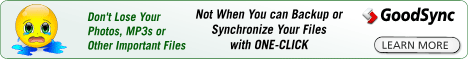Written on 10:08 PM by phrozen
IE7Pro is an add-on for Internet Explorer that provides a lot of options for tweaking. It has build-in MiniDM which function as download manager. Do you fancy the crash recovery feature in Firefox? Worry not cause with IE7Pro, you can also restore your previous web pages after crash happened.
Have your encounter this? Everytime you surfing the net, you've been greet with so many ads? The build-in AD Blocker will take care of these. Another features that might interest you :
- Inline Search
- Spell Check
- IE7Pro Script
- Quick Proxy Swithcer
- Save Page To Image
- Super Drag and Drop
All these comes with absolutely FREE
System Requirement : Internet Explorer 7 (Only for Win XP and Vista)
Click
HERE to find out more.....


Written on 4:40 PM by phrozen
Audacity is a free software for editing audio and available for Linux, Mac OS X and Windows.
Snapshots


FeaturesThis is the list of features in audacity...
RecordingAudacity can record live audio through a microphone or mixer, or digitize recordings from cassette tapes, vinyl records, or minidiscs. With some sound cards, it can also capture streaming audio.
- Record from microphone, line input, or other sources.
- Dub over existing tracks to create multi-track recordings.
- Record up to 16 channels at once (requires multi-channel hardware).
- Level meters can monitor volume levels before, during, and after recording.
Import and ExportImport sound files, edit them, and combine them with other files or new recordings. Export your recordings in several common file formats.
- Import and export WAV, AIFF, AU, and Ogg Vorbis files.
- Import MPEG audio (including MP2 and MP3 files) with libmad.
- Export MP3s with the optional LAME encoder library.
- Create WAV or AIFF files suitable for burning to CD.
- Import and export all file formats supported by libsndfile.
- Open raw (headerless) audio files using the “Import Raw” command.
- Note: Audacity does not currently support WMA, AAC, or most other proprietary or restricted file formats.
Editing- Easy editing with Cut, Copy, Paste, and Delete.
- Use unlimited Undo (and Redo) to go back any number of steps.
- Very fast editing of large files.
- Edit and mix an unlimited number of tracks.
- Use the Drawing tool to alter individual sample points.
- Fade the volume up or down smoothly with the Envelope tool.
Effects- Change the pitch without altering the tempo, or vice-versa.
- Remove static, hiss, hum, or other constant background noises.
- Alter frequencies with Equalization, FFT Filter, and Bass Boost effects.
- Adjust volumes with Compressor, Amplify, and Normalize effects.
- Other built-in effects include:
o Echo
o Phaser
o Wahwah
o Reverse
Sound Quality- Record and edit 16-bit, 24-bit, and 32-bit (floating point) samples.
- Sample rates and formats are converted using high-quality resampling and dithering.
- Mix tracks with different sample rates or formats, and Audacity will convert them automatically in realtime.
Plug-Ins- Add new effects with LADSPA plugins.
- Audacity includes some sample plugins by Steve Harris.
- Load VST plugins for Windows and Mac, with the optional VST Enabler.
- Write new effects with the built-in Nyquist programming language.
Analysis- Spectrogram mode for visualizing frequencies.
- “Plot Spectrum” command for detailed frequency analysis.
Referencehttp://audacity.sourceforge.net
Download Audacity Now



Written on 1:45 PM by phrozen
Do you know that you can tweak Windows Vista the easieast way without have to open the registry? Introducing TweakVI.... The right tweaking tool made specially for people like you. With the option of System Restore, just restore your system to previous state if your computer having a problem after tweaking.

This is some of the features, taken from Totalidea Software :
- Activate hundreds of hidden Windows Vista settings to get the most out of your Vista
- Clean your registry with the integrated Registry Cleaner and Optimizer
- Activate system and software restrictions - you decide what should be accessible or not
- Display detailed system information on installed hardware
- Create a 256 MB RAM drive for fastest access
- Pprotect your privacy and remove browsing and other usage left overs
- Clean your hard drive and remove unneccessary files to get wasted hard drive space back
- Manage TrueType fonts - disable unused to free up system resources
- Improve your internet connection by a few mouse clicks
- Repair .pst files, register your .pst files with Outlook with the included .pst file registration utility
- Optimize your RAM with the included memory optimizer
- Manage system updates, remove update backups
- You can even transfer your tweaks and settings to other machines running Vista
System Requirement : Windows Vista
Price :
- US$ 39.99 for TweakVI Premium
- US$ 49.99 for TweakVI Ultimate
Click on the banner below for more information.....

Posted in
tweak vista
|

Written on 1:26 PM by phrozen
Gparted is a free program which is can be used to partitioning hard drive. The main thing I like about this software is it's free. Patrition Magic costs you from $24.99 to $49.99. Before you can use this software, you can download the ISO and burn it to blank CD-R.
Click here to download GParted
First, download the file and then burn the image using CD/DVD burning software that support ISO image burn. You can use CDBurnerXP (you can refer to my previous entry for more information).
After you have done, boot the computer using the CD. The screen will appear as below...

Final word : Please remember to backup your data before repartition.
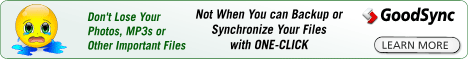
Posted in
partition tools
|